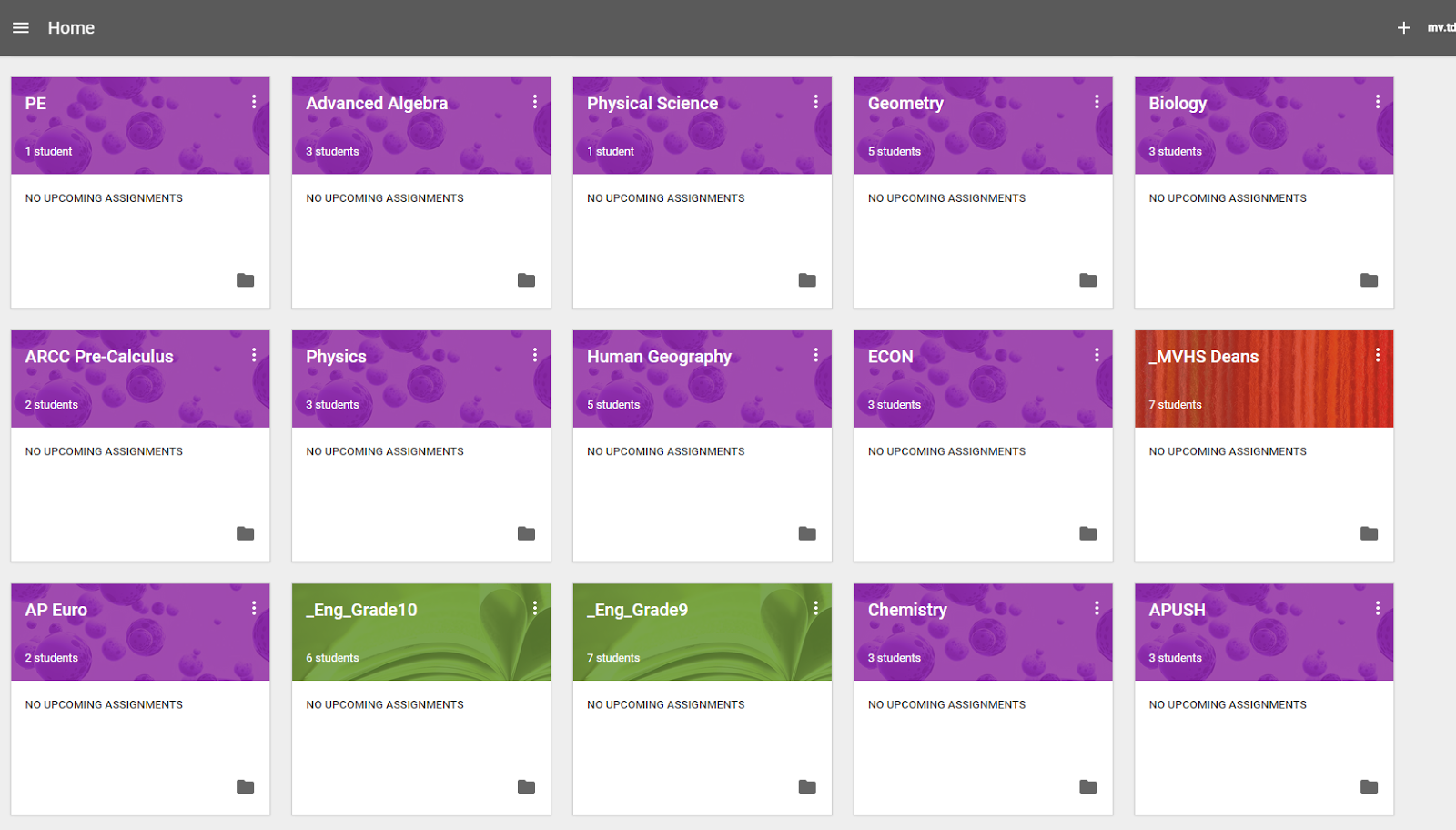When you’re focused on bringing students the best education possible, you count every penny and every second. Schools are often asked to work wonders with a limited budget and a small staff, and that’s especially true when it comes to technology. With Chromebooks and Android tablets, we want to help schools do more with less.
We’ve worked to make Chromebooks the perfect laptop for schools – sharable, secure, fast and easy to manage – and as a result they were the #1 selling device in US K-12 education last year. Today we're introducing a new line of devices that give students and teachers more choices at even more affordable prices. These new Chromebooks are fast and lightweight, with prices that start at $149. That means schools can get Chromebooks into the hands of 33 percent more students than ever before on the same budget.
The Haier Chromebook 11 (available at Amazon) and the Hisense Chromebook (available at Walmart) are available for pre-order starting today. Coming later this spring, the Haier 11E is a ruggedized model built just for education and tested with teachers and students in real classrooms. Schools can contact their technology partners for more details on pricing and availability.
Chromebooks get the latest updates every six weeks, and we continue to add the features that educators want most, like a lost/stolen device mode, faster updates that use less bandwidth and easier ways to manage apps and extensions.
The new Chromebooks come in a variety of forms, from laptop to desktop to all-in-one to a convertible. For more on what’s new, take a look at the Chrome blog. When a tablet is the right choice, schools are also embracing Android. Android tablets are intuitive for younger grades, and flexible enough to be used for creative projects, science experiments and project-based learning.
So today we’re also adding to the set of Android tablets available through Google for Education, with four new devices from ASUS, Dell and HP available to schools in the US and UK. Running Android 5.0 – Lollipop, and supporting up to five student accounts per device, these four new tablets make it easy for teachers to personalize each student’s experience.
 |
| The latest Android tablets for education |
Just like Chromebooks, we’re focused on making Android affordable and easy for schools to manage at scale.
- The new 7” ASUS MeMO Pad is available for just $149
- Three of the new tablets are 10” and meet PARCC requirements for state testing, supporting plug-in keyboards for easier typing
- Schools have told us that they love the Nexus 7, so we’re keeping it available for educational purchase at $199
Whether you go with Chrome or Android, it’s easy for your IT department to manage devices through the online Google Admin Console, and easy for teachers to discover and distribute educational content to students with Google Play for Education. You get access to both through a one-time $30 management license for each device.
Now schools have even more choice for devices students can use to learn, at even more affordable prices.